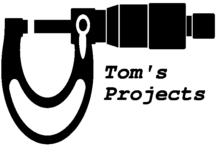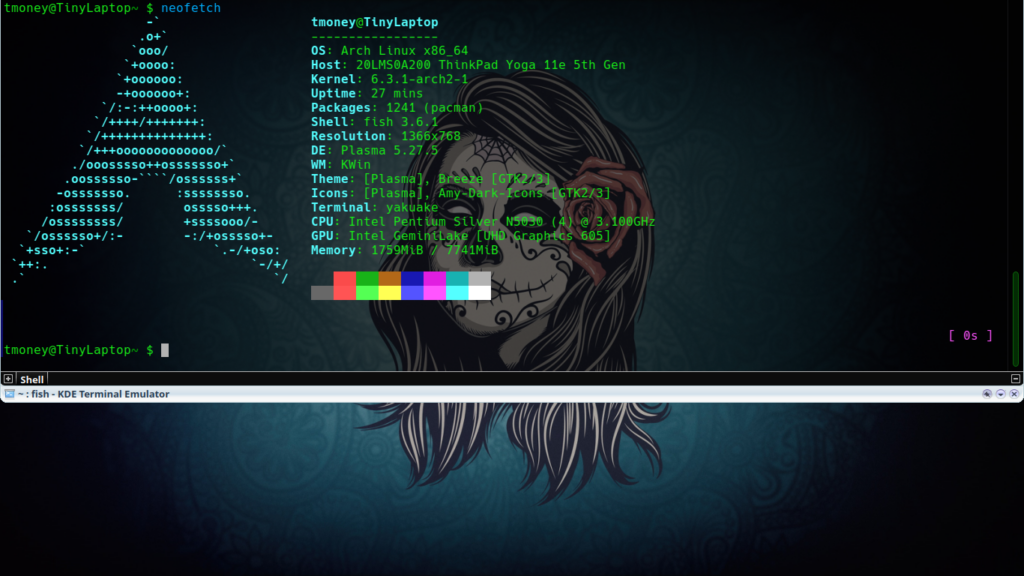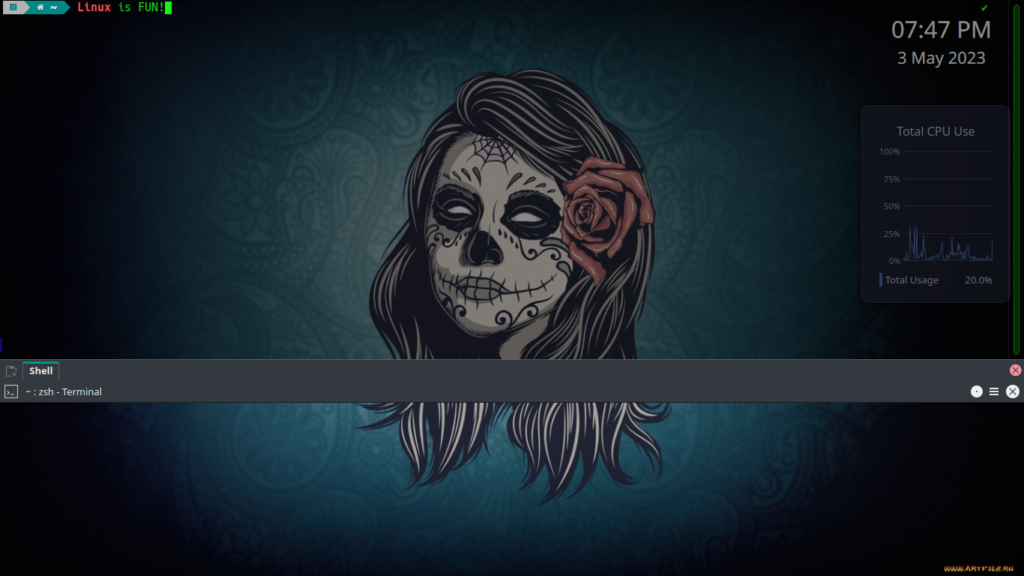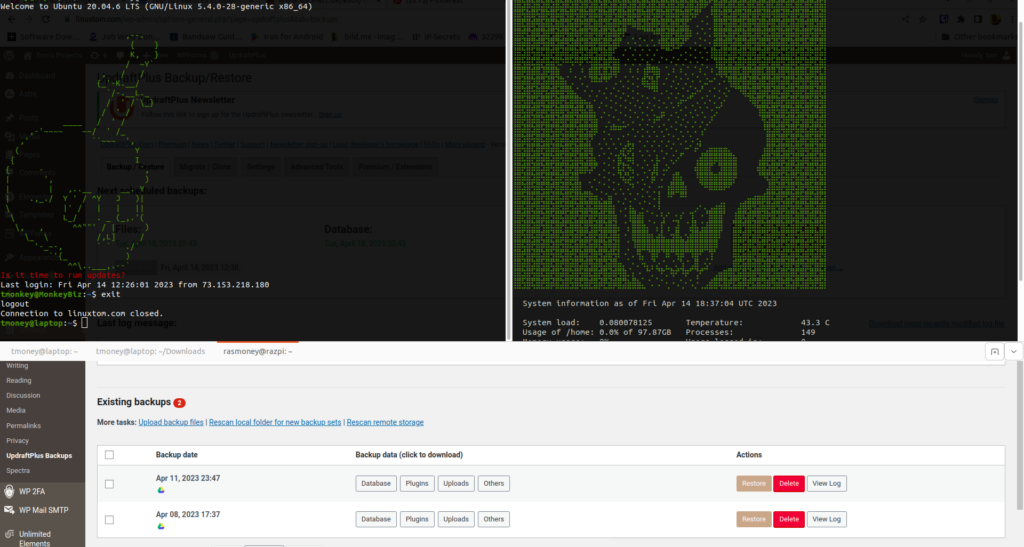The Little raspberry pi that could

The little raspberry that could
I’m getting a new computer for my birthday. It’s nothing too special, just an i5 HP from 2017, but it’s going to be my home server. Lately, I’ve been using my Raspberry Pi as a home server, and it’s just not keeping up anymore. I’ve been using it to run a Bitcoin node with Bitcoin Core. I’m also running it as an ElectrumX server. I like using it to run my torrents as I don’t have to keep my computer on. Xfinity repriced our plan, and cable TV was just not worth it anymore, so I started looking for alternatives. I read a comment somewhere that streaming services are based on only easier than piracy, which makes sense. So, I decided to be my own streaming service and pirate my way to content. That’s when I found Plex. I had never used it before, but I quickly realized that it would suit my needs. Now that I’m on the piracy train, I need to avoid getting caught. I’ve always downloaded a few things here and there, but it was always a hassle to stream from a computer or phone to the Chromecast. I also had to plug the Chromecast in. Plex fixes that. The little Pi kept chugging along happily serving my needs. Things were starting to get complex. Since I mentioned I was hopping on the piracy train, that means I need a VPN. I have my VPS so I don’t need a VPN service. Oh yeah, I forgot the Pi was also an OpenVPN server to access my home network and use my home IP when I was away. With some research, I learned that a server could serve OpenVPN and be a client as well. It was possible, but I was warned that it’s not easy to do. I also only wanted my torrent traffic to go through a VPN and leave the other services on the network they are used to. I was really asking a Raspberry Pi to do more than it could handle. Plex would stutter and was even worse if I used SSL to encrypt the Plex stream. That’s when I got on eBay and started looking. I mean, I’m coming from a Pi, so any Intel-based computer would be an improvement, right? So, that’s where I settled: an HP DeskElite 800 G3 Mini. It’s a mini PC with an i5, comes with 8GB of RAM (I have another 4GB that came from my laptop), and it can hold 1 NVMe and 1 SATA SSD. The first computer I got had PCIe bus errors after I installed a WiFi card, so it had to be returned. I’m still waiting for the replacement. It should arrive right before my birthday. Initially, I was planning to route the WiFi card through a VPN to my VPS, but I was told I could do it all on one interface, so the challenge was set. While waiting for the new computer, I worked on the Pi to route my torrent traffic through a VPN. I’m running a VPN server on my virtual private server, which also hosts my website. I’ve spent days researching nftables, OpenVPN configs, and IP routes. All the information I found was based on iptables, but that’s old-fashioned, so I wanted to use nftables. I spent a lot of time on ChatGPT trying to figure this out. When I was stuck, I asked Reddit on r/linuxquestions and r/linuxnetworking. I tried the Debian mailing list and, as a last resort, I asked the nft mailing list. I heard nothing back, and I was on my own. Today, I got it to work, and the feeling was great. I can now write a firewall in nftables from scratch if I want to. I read so much about OpenVPN config that my eyes crossed. I’m ready to move to the new home server, and I’m looking forward to setting it all up. I might switch to WireGuard VPN for the challenge. The Pi has been great, and I never thought it could do so much. You never really think of a Pi as a home server, but it almost does the job. I’m going to move my Pi to the garage to use as a workstation for web and streaming Plex. That’s another project I’ve worked on in the last few weeks: creating custom Debian images for a Pi with an encrypted Btrfs root file system. I won’t go into all the details, as I’m going to write a guide on how to do it. This week was also significant when it came to my ankles. My recovery had been stalling as my left ankle still hurts and sometimes pops. When it pops, it’s excruciatingly painful, and I can’t walk on it. It has been a huge disappointment that my ankle was worse than before the replacement. I talked to the doctor about it, and he wanted me to get a CT scan to diagnose the issue. I was scared that it wouldn’t reveal anything. Luckily, it didn’t turn out that way. It turns out my peroneal tendon is out of place, causing the popping. As for the other pain, part of the prosthetic ankle is rubbing on my subtalar joint. That’s why I can’t wear shoes with any kind of heel lift. It means I have to undergo surgery again to fix these issues, but they are fixable. I’ll be going under the knife again on September 28th. Hopefully, it’s the last time. My ankle is going to look brutal with another scar to accompany the big one. I haven’t been wearing shoes because they hurt my ankle, but I’m hoping that will change as well.