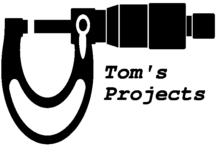So when I built my site, I copied and pasted commands from an online guide to get WordPress all set up on my Virtual Private Server. I’ve been thinking of what to do next with the VPS and Linux. One thought that popped into my head was to see how I could host more sites than just my own on my server. The whole point of a VPS is to host more than one site vs just using a WordPress hosting service. This meant that I actually needed to learn what all those commands I pasted off the internet did… It also took some understanding of just what WordPress is and how it works. I knew I was running Apache but beyond that, it was just all kind of magic about how it works. After spending some time reading I got to the point where I understood the broad strokes of how to add a second site. It’s a nice mix of messing with Apache, creating a new MySQL database, and configuring and new WordPress installation. Easy right? Well in my haste to get WordPress installed the 1st time I may have copied a few ‘<your password>’ without ever entering a password. In a sense, my password was <yourpassword>. Today I decided to fix that. I had to edit my MySQL database from the command line. It’s not a very inviting process for someone with zero experience. Long story short I got it figured out because I didn’t break my site and my password is no longer <your password>.