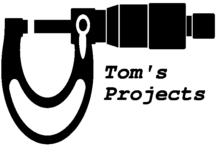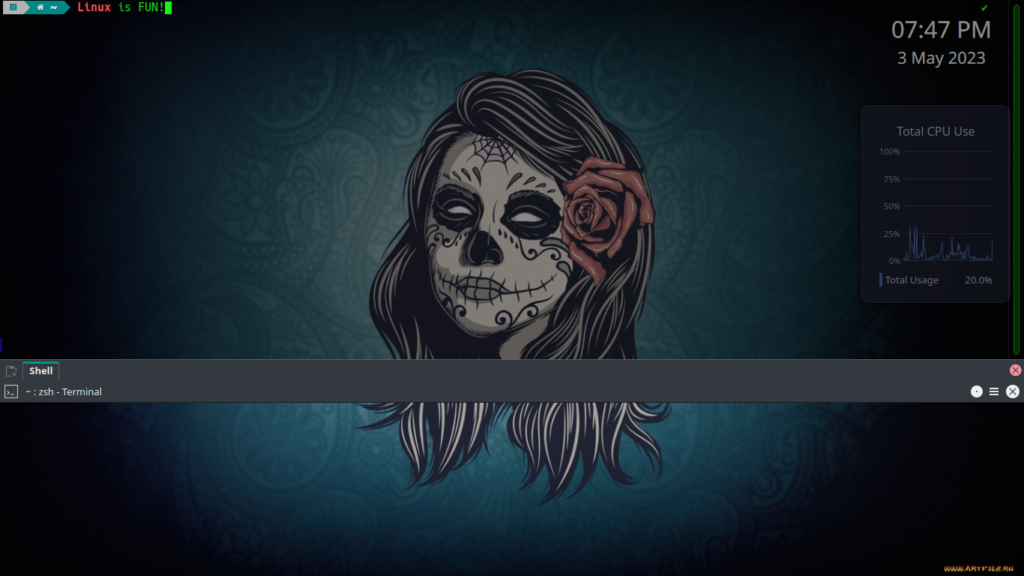
So I was wanting a smaller less power-hungry laptop and I was wanting to try a new Linux distro. I was on the fence about it, do I really need a new laptop? Is I slightly lighter smaller laptop worth it? Does it really make sense to buy a laptop with fewer specs than what I already own? Well then Lenovo had a sale and the rationalization started to kick in. I ended up getting an 11e 5th gen. It’s a unit built for 5th graders to carry in a bag while skateboarding. It’s built like a brick shit house. I’ve never owned a laptop, I mean netbook this durable. The specs are less than stellar with a 4-core intel silver and 8 gigs or ram soldered. I was able to upgrade the SSD to a 512gb it only came with 128 and that just won’t do. If I need any real computer power I can use my other laptop. It is also much nicer to sit with and type in my chair. Now for the fun stuff. I never intended to run Windows on it, and it didn’t seem like much of a challenge to run Ubuntu and Gnome on it. I decided to really stretch and go with Manjaro and KDE. So I popped the new drive in without ever booting Windows. Manjaro out of the box does full disk encryption with grub doing the decryption. Grub is way too slow and you have to restart if you miss typing your password, yuck. I wanted my /boot to be non-encrypted and let the kernel do the luks decryption. This meant I had to do the installation all via the command line (CLI). It was a fun Linux project and that’s the whole point of switching distros. The nice thing about Linux is you can really have your way with everything. So far I have KDE mostly set up and I’m still fumbling with the settings. I can’t get my yubikey to work with the GUI app but I’m getting there. I can get my codes via the command line for right now. and I’ll probably have it fixed tomorrow. Now if I can just get used to Pacman as a package manager….